How to Find DESTINI Estimator Tutorials
Are you looking for a tutorial on how to use certain features in DESTINI Estimator preconstruction estimating software? Or maybe you are curious to learn more about how DESTINI Estimator functions.
We have a plethora of training available for you to learn how to use DESTINI Estimator. Our training and support department work diligently at creating and updating the best how-to content in different forms.
Training Portal
If you are a DESTINI suite user, you will have access to our online Training Portal. In the portal, you will find tutorial videos in three different tracks—basic, intermediate, and micro-learning. You can also earn DESTINI certifications in the Portal.
The lessons on how to use DESTINI Estimator and DESTINI Bid Day bid leveling software are on-demand so you can go at your pace. However, we strongly recommend every user of the software complete the Beginner DESTINI Estimator certification within one week of having access to Estimator.
YouTube
The How-To playlist on our YouTube channel has everything from high-level overviews of the software and certain functions and features to detailed shortcuts. So, regardless of if you are just Estimator-curious or a long-time user, there are video tutorials for you on YouTube.
Webinars 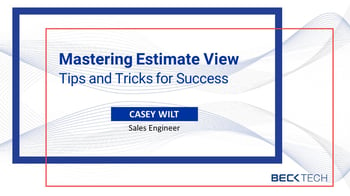
For product demonstrations and how-to use certain popular features in DESTINI Estimator and DESTINI Bid Day, tune in to our monthly product webinars. Each month we go through a different function of the software and highlight how it works and its benefits.
Don’t sweat it if you can’t make the live webinar, register to attend anyway and we’ll email you the recording.
Help Center
 Beck Tech’s Help Center is one of our largest resources for finding DESTINI Estimator, Data Manager, and Bid Day tutorials. In the Help Center you will find articles, step-by-step guides, and videos on how to use every feature in our software.
Beck Tech’s Help Center is one of our largest resources for finding DESTINI Estimator, Data Manager, and Bid Day tutorials. In the Help Center you will find articles, step-by-step guides, and videos on how to use every feature in our software.
Broken down by function, you can learn basics and advanced usage of 2D and 3D takeoff, dashboards, basic workflows, how to create and use estimate templates, the project tab, self-perform, fees, WBS properties, reporting, formula and quantity, as well as general tips, troubleshooting, and even submit a ticket.
Licensing, setup, installation tutorials, and frequently asked questions (FAQs) are also in the Help Center.
For our cloud-hosted clients, product updates are automatic, so you don’t have to worry about having to manually download the latest versions of the software.
Our Help Center is also where you will find what is in the planning stages, what is in development, and even sign up to test our pre-production functions.
For an introduction to our help center, start here.
Community
The Beck Tech Community is a place where preconstruction peers collaborate and share their own best tips and tricks on how to get the most out of the DESTINI suite of preconstruction software. This is also where you can send your suggestions for future features, functions, and enhancements of our revolutionary technology and just generally geek out on all things precon.
Software is an expensive laptop weight if you don’t use it, so it is our mission to make sure you have every resource possible to learn how to maximize your investment in the DESTINI suite of construction estimating software.
If you need help developing a training schedule or don’t know where to get started, reach out to our training and customer success departments at training@beck-technology.com and customersuccess@beck-technology.com and we’ll do everything in our power to jump start you on working in DESTINI.
Still not sure how this whole thing works? Click the button below to schedule a personalized demo of our preconstruction programs today.
For more information on DESTINI Estimator tutorials, see the following resources:

-1.png?width=112&height=112&name=image%20(4)-1.png)

















