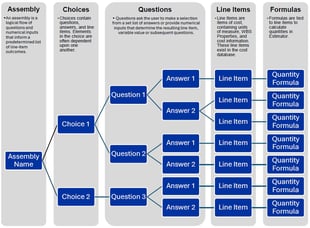DESTINI Estimator Assemblies Tutorial
The assembly feature in DESTINI Estimator construction estimating software is the foundation of building an accurate estimate quickly.
What is an Assembly?
An assembly is the sum of all the parts of your estimate—from the exterior skin all the way into the interior finish and all the questions that are asked about those line items that populate your estimate.
Beck Technology’s definition of an assembly is a group of line items (every component that makes up a construction estimate) with a series of questions asked about them. Line items are built inside DESTINI Data Manager, which is your database that drives your estimates. Learn more about DESTINI Data Manager here.
Assemblies consist of three elements—line items, choices, and formula.
- Line items contain a description, unit cost, and all WBS properties.
- Choices control the drop downs inside of Estimator.
- Formulas derive from the variables of our line items, like area, perimeter, and height.
Why are assemblies amazing?
Building assemblies:
- Make you more efficient.
- Help create accurate estimates faster.
- Cut out a lot of time you waste doing repetitive and mundane tasks.
- Eliminates human error.
Getting Started Building Assemblies—What Assemblies Should You Build?
To begin building your assemblies, ask yourself what group of items do you add to an estimate consistently that use similar quantity calculations and require similar questions to be asked as you quantify.
For example, different types of insulation and walls or different types of drywall. What sort of calculations are needed? Is area a common calculation or count times area?
If several items may be grouped together to accept a single takeoff and very little data entry, then an assembly may be helpful.
As you brainstorm on what should go into your assembly, gather all possible line items that could make up that assembly. For example, all possible concrete strength line items, all possible drywall line items. Think about the questions you would ask to narrow the pool of possible line items down.
How to Build an Assembly
To begin building an Assembly, you will start off with a few key metrics or variables about that Assembly. You can get those variables from your takeoff, or you can manually enter those variables.
Taking the example of a room finish, those variables will be area, perimeter, and height. After you define your variables, DESTINI Estimator will prompt you with four questions. As you start to make selections in those questions, the line items will begin appearing on the right-hand side of the screen.
Once you have made your selections, you can start applying cost to each line item. Then, the question of percentage will be asked, and your answer will be added to the quantity of the line item.
Assemblies can also change the follow-up questions asked based on how you answered the previous questions.
DESTINI Estimator users report additional benefits of using assemblies report considerable time savings and being able to leave the office at decent hour to spend time at home with their families, eliminating onerous spreadsheets, and training new and junior estimators.
Assemblies are one of the best and most powerful features in DESTINI Estimator estimating software.

-1.png?width=112&height=112&name=image%20(4)-1.png)