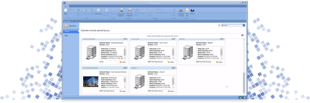How to Use DESTINI Data Manager, Your Construction Cost Database
DESTINI Data Manager is the app you use to manage your construction cost database. This construction cost database in DESTINI Data Manager is what drives the majority of the data in DESTINI Estimator construction estimating software. It is the program that allows DESTINI Estimator users to update the cost database that feeds into Estimator.
This construction cost database is where all your line items, assemblies, WBS properties, variables, formulas, and resource groups that can be applied to line items or assemblies are captured and stored. DESTINI Data Manager also holds all your categorization (aka WBS properties) which will help you in DESTINI Estimator to group, filter, and sum up all your information in dashboards and other deliverables such as standard reports.
DESTINI Data Manager live cost database features:
- 1-person use at a time
- Automatic save
- Import/export workbook (You can import data from Excel)
- Different view tabs
- Line items to include an identification number, description, unit of measure, and cost associated with it, including resources groups/crews if needed
- Formulas and variables
- WBS properties and values
- Flexibility to view your data the way you want
During implementation of DESTINI Estimator, you will be provided training on DESTINI Data Manager through self-paced online training in the Beck Tech Training Portal and implementation coaching sessions. With the import/export workbook compatible with Excel, we will guide you through conditioning and loading your own data into Data Manager. Before beginning, we highly suggest you clean up your data before importing.
To learn more about how to clean up your database, click here.
More than half of our users who switch to DESTINI Estimator for their estimating system come from using Excel. Because we understand that implementing enterprise software is timely and can be challenging, we do what we can to make it as painless as possible.
Here is a peak at the import/export cost database workbook used in DESTINI Data Manager.
Essentially, the macro-enabled workbook allows you to build data and use macros to copy the data to the appropriate tabs for import. This speeds up the process to create the data needed, as well as ensures consistency within the database.
An added feature is the ability to build an assembly including the line items needed in one sheet that can then be populated in other sheets and given additional detail. This feature is very helpful when many assemblies are needed in the cost database.
Data may be modified or added to Data Manager using the cost database workbook and the import function.
The export is also very beneficial for collaboration among the team to update costs on a regular cadence, to crowd-source building assemblies, and as an historical record of the cost database.
Click here to learn more detailed information about the cost database workbook.
To see more about how DESTINI products are helping teams just like yours have centralized cost data, make better project decisions and win more work, click the button below to request a demo today!

-1.png?width=112&height=112&name=image%20(4)-1.png)