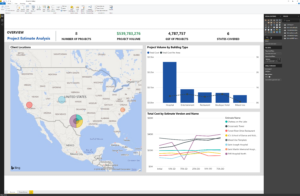Creating Construction Estimates With BIM
New tech and methodologies explode onto the preconstruction landscape every year. One of the most recent trends is the move towards creating estimates with BIM (building information modeling) technology. If you haven’t heard of BIM—or if you have only a passing familiarity with its use—hold on tight, because we’re about to give you a little backstory.
According to Autodesk, building information modeling is defined as “The holistic process of creating and managing information for a built asset.” Essentially, BIM involves taking data from a variety of sources, such as a preconstruction team as well as a subcontractor, and using this data to create a visual representation of a project, as well as assess any changes throughout its entire lifecycle during the project.
BIM is also involved with what we call model-based estimating.
What is Model Based-Estimating?
Model-based estimating is the term used when cost visualization—whether as a dashboard or as a 3D model—occurs early in the preconstruction process. In this form of estimating, cost is tied directly to visual components that can be quickly altered at the touch of a button, enabling easier communication between various departments as well as real-time updates for project owners.
 Beck Technology's construction estimating software, DESTINI Estimator integrates with Autodesk BIM 360.
Beck Technology's construction estimating software, DESTINI Estimator integrates with Autodesk BIM 360.BIM has become increasingly popular to aid in creating estimates because of the benefits it offers to preconstruction teams:
- First, there is less opportunity for error when using a visual model to build an estimate, because you can see exactly what assets the numbers are tied to. This is also beneficial for project owners, who can see the assumptions your team is making thanks to the visualization provided by the model.
- Second, it improves the ease of collaboration. Most models are hosted on a cloud-based platform, meaning that project owners, architects, estimators, and subcontractors can all access the model and make any necessary updates or recommendations.
- Finally, model-based estimates are useful even beyond the project, as the model can be handed off to the project owner or facility management to use for making renovations down the road or locating HVAC systems in the building.
One of the greatest struggles with model-based estimating, however, is that there are currently few industry-wide standards on how best to utilize it. Brent Pilgrim, DESTINI Applications Developer at The Beck Group, says, “I had been performing model-based estimating for thirteen years using DESTINI Profiler, and all of a sudden, I was on a project where model-based estimating was being asked for and the process just kind of fell apart . . . I realized that previously I was doing model-based estimating in a very controlled environment. What I realized is that when you break out of these fixed systems, teams are basically left to create custom routines and workflows.”
If that sounds familiar, we’d like you to consider three best practices that can immensely improve your model-based estimating experience.
- Ensure that you’re working from a single source of truth
- Determine when models need to be used in the precon process
- Join the Estimating with BIM Task Force
Ensure that you’re working from a single source of truth.
If you’re using models in your estimating, you’re typically going to be using a tool like Microsoft’s PowerBI or Autodesk’s Revit in order to build out the visualization. You’re going to want to make sure that the other preconstruction tools you use are able to speak to one another easily – you won’t want to waste time jumping from platform to platform, and oftentimes, you may not be able to afford the errors that such back and forth can introduce.
In other words, it’s incredibly important that you’re operating from a single source of truth when you implement models into your estimates. You want to make sure that everyone who needs to can access the estimates you’re working on and update them in real-time to provide the best, most accurate models. Ideally, you’ll also want your primary estimating tool to integrate with other tools like the ones mentioned above.
Determine when models need to be used in the preconstruction process.
It might make sense for your team to wait until further along in the process to begin introducing models. Alternatively, it might provide better communication and insight to bring models in as early as possible, even if they’re primarily conceptual. You know your team best, and it’s important to reach a consensus on when to start utilizing models before you hit the ground running.
Join the Estimating with BIM Task Force.
Last, but certainly not least, if you and your team are entering the world of model-based estimating, make sure to join Brent Pilgrim’s Estimating with BIM Task Force. This task force was created in a response to the current lack of standards around model-based estimating, and they need all the feedback they can get to continue building and refining industry guidelines. Click here to check out the BIM Forum.
If you are interested in joining the Estimating with BIM Task Force, please reach out to Bent Pilgrim at bpilgrim@beckgroup.com.
To learn more about the Estimating with BIM Task Force, watch the video below.

-1.png?width=112&height=112&name=image%20(4)-1.png)