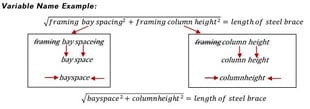How to Use the Standard Dashboard in DESTINI Estimator
The dashboard feature inside DESTINI Estimator estimating software is the easiest and most flexible way to get data out of your estimates. They organize specific data sets you need to retrieve for creating deliverables, preparing for internal review, tracking cost progress, and responding to owners’ bid forms and specific project requirements.
Built on an Excel-like platform and with the ability to still use existing Excel spreadsheets imported into DESTINI Estimator, you can easily create the outputs you need without the help of another department.
Dashboards update live so the most up-to-date estimate information is displayed on your reports.
Beck Technology supplies a new Standard Dashboard for users to get started working in DESTINI Estimator right away.
There are four distinct Dashboards within the workbook. The first dashboard is a one level estimate summary.
This is how you use the Standard Dashboard feature in DESTINI Estimator:
- Choose a WBS property from the drop-down and the summary will reformat itself. The WBS property is available in the list and their associated values are controlled by the classification sheet.
Note: It is critical that the property names and values on this sheet match your estimate exactly.
- On the summary, scrolling further down you will see your indirect costs and your total project cost.
- You can use a print filter to show the costs for printing.
System Breakdown
The second dashboard is the system breakdown. Ultimately it is the same as the first dashboard with one major addition— the ability to select these systems in use in your project, building one, two, and three, and parking garage as an example and see those costs by location, per division.
This dashboard is built to support up to eight systems by default.
Estimate Comparison
The estimate comparison dashboard allows you to take advantage of the comparison view.
Load in an earlier version of your estimate or a similar benchmark project, click update and then use the dashboard for comparing those estimates.
Alternate Summary
The Alternate Summary takes every value from your alternate name WBS property that is not your base bid or base estimate value and pulls in their costs into the appropriate column based on their status.
References Sheet
This is the backbone of the Standard Dashboard keeping the structure of the data intact. The universal settings must be adjusted to match your organization’s standards.
The References Sheet is doing the heavy lookups for the system breakdown, finding every unique value, and alphabetizing them.
The Fee Table in the References Sheet pulls back all the data from your fee table into a nicely formatted location so that we can reference those in the dashboards.
By utilizing the Standard Dashboard, essentially the heavy lifting is done.
For current DESTINI Estimator users, an Intermediate Dashboards Certification is available on the Beck Tech Training Portal.

-1.png?width=112&height=112&name=image%20(4)-1.png)