How to Stay Organized While Estimating Projects
The office hums with the whir of computer fans, incessant ringing of phones, and the constant chatter of teams engrossed in their tasks. The ambient, monotonous buzz masks the underlying chaos of information and conflicting priorities that swirled around one workstation.
One estimator finds themselves deeply immersed in an exhaustive quantity takeoff for their company's pivotal project of the year. Tasked with overseeing a specific discipline of the project, they collaborate with three other estimators. Yet, as if it were customary, the design documents arrive late, delayed by two days, and accompanied by a caveat: some sheets were incomplete, promising updated versions later. Waiting for the ‘final’ set was not an option.
**Ping**
The deadline for a crucial milestone loomed immovable. The owner had a scheduled meeting with the city and required the estimate in advance to facilitate pivotal decisions. Originally allotted two weeks, every passing day carried weighty significance in meeting this pressing deadline.
The phone rings for what feels like the 50th time today. The design docs were sent out to vendors and trade partners for input, estimates and key ‘gotcha’ questions. Design phase estimating isn’t just about producing a cost report, the designers need feedback on planned systems, constructability, and alternatives to keep the project on schedule, on budget, and meet the end user’s needs. They don’t have time for this call.
Reluctantly, the phone is picked up. It’s one of the preconstruction team’s favorite trade partners. They’ve been asked for help on the budget and tracking down lead times on key materials noted in the design.
**Ping**
“You’re kidding,” the estimator’s tone masks the mounting frustration. “But you’re the only one licensed to sell their material here!” The estimator’s eyes fixed on the large format monitor, wishing the takeoff would do itself.
It’s bad news, the supplier of the material refused to help with budget pricing and won’t provide a quote for the project until the final design is complete.
“When’s the last time you bid a job with it?” The estimator hopes it's recent. “Shoot, that was a while ago. Well, I guess, can you give me an estimate with that pricing? But don’t put any fluff on it – just break out your material estimate when you send me your budget. I’ll put 20% on the material in my estimate and note it with the designer.”
**Ping**
That’s the third email in as many minutes. They already decided to ignore the dozens that were bolded as new until they got through takeoffs. All the while they know there’s a mountain of work yet to do and already not enough time to do it.

One Goal, Competing Priorities
Sorry if the introduction induced a sympathetic panic attack. But alas, such is the common experience of many construction estimators. Whether it’s a design phase budget, competitive bid or ‘back of the napkin’ number, every estimating cycle demands efficiency, accuracy, and collaboration. There just doesn’t feel like there's enough time in the day to get it all done to the quality we expect of ourselves. This leads to longer days, working weekends, sometimes even shipping an estimate with some SWAGGY numbers in it.
Although we can’t guarantee you’ll never work past 5pm or stay up late wondering if your numbers are right enough, there are some fundamental practices that can be implemented to stay organized amidst the chaos that can be the estimator’s experience.
Everything Has a Place – and purpose
Rule 1: If it informs cost, note it in the estimate. If it informs scope/scale, note it with the takeoff.
We’ve all probably heard it before, it’s a key tenant to organizing physical objects, “Everything has a place, and everything is in its place.” This tenant needs to apply to information as well. Not just the company’s files and data, but each estimator needs to adopt this mentality for every bit of information they receive about a project. The common types of information that run across the estimators’ desks are:
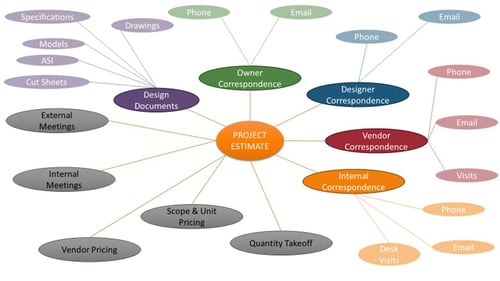
Chances are, your company and team have a plan in place for pocketing documents, whether that’s a file server or a web-based application, these repositories are a better help to others on the project or in your company than you are necessarily. Sure, they’re a handy means to go get that email, meeting notes, document, when you don’t recall the specifics. But annotation is not documentation. Usually there are one or more key takeaways from every bit of data that the estimator – and those reviewing the estimate – need at the ready when you’re discussing scope and cost.
Annotation ≠ Documentation
Let’s face it, the purpose of the document servers and file folders is for backward looking reference, “what happened or was said when.” But a lot of the takeaways from these types of information are needed right now, in the moment and context of the reader looking at it. So put it there.
Deliverables Need Context
Your estimating worksheet needs to enable the user to inform the team of the context of the cost in multiple ways for different purposes. Applying Masterformat (CSI), Uniformat and Trade Package codes to cost items help organize and apply context to cost, but they don’t inform users and consumers of the estimate as to WHY the costs are there.
This is where a ‘notes’ field can be a subtle but massively important tool. When you talk with that vendor over the phone about the need for a special mounting system, or variability in freight charges that can massively impact pricing need to be injected into the estimate, both in the system and on the deliverables.
The same goes for quantity takeoffs if they’re created and stored separate from the estimate. If there’s an issue, interpretation, or adjusted scope, it needs to be represented in the takeoff.
Make a Plan to Get Done – and Stick to It
Rule 2: Stick to a day-by-day plan to get your estimate done and track your progress.
Nothing gets done without a deadline, so take control of it.
There are few things at work more stressful than being backed up against an immovable deadline, yet you can’t start because party A isn’t done. It is, however, a reality in our line of work. Changing the built environment is a big endeavor involving dozens of skilled professionals at any point in time of the project. Wishing things were better won’t change anything. Take control of what you can and let the rest go.
Your operations team has some tools that work for estimating, too. Many builders implement Pull-Planning (aka “sticky note scheduling”) on their construction projects. This same concept can and should be used for estimating projects. This can be with actual sticky notes, an internal task management app like Microsoft Planner, or a web-based collaborative software such as GuideCX, make your plan visible and interactive. A simplified example of a single estimator in charge of Substructure, Shell and Sitework for a project could look like this image:
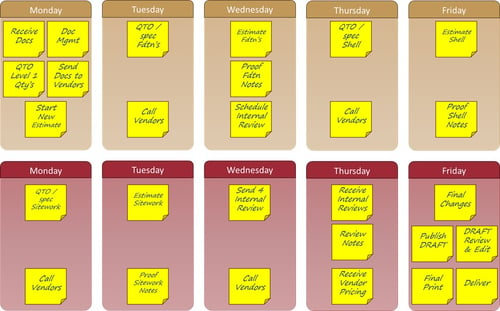
Guard Your Plan
An estimator’s life is full of interruptions. Phone calls, emails, drop-ins, all war against your deadline. We’ve all experienced it. We’re deep into an estimate/takeoff when we get a call we decide to take. It’s a vendor with some questions about the project, but it’s not the scope you’re currently working on. Ten minutes go by before the call ends and now you’re staring at your screen wondering what it was you were working on. Interruptions are a huge productivity killer. That 10-minute phone call can drain an additional 25 minutes of productivity from your day. So, it’s important to have a system in place to guard your plan. That can take the form of:
- blocking out time in your shared calendar so people know you’re busy,
- declining phone calls,
- scheduling calls with vendors and design partners in advance so both parties know they have an opportunity to exchange information,
- even keeping your email application closed during the day and only opening it during scheduled ‘email time’ in your calendar can help you stay focused but assure your inner self that you WILL get to it.
Whatever your current guardrails are, if you’re frequently feeling like screaming at the next person who walks in your office/calls your cell phone, then you need more guardrails to manage your workload and stress.
Optimize Your Screen Real Estate
Rule 3: Your monitor arrangement and size should match your desk.
If you’re old enough to remember doing almost everything on paper, imagine back to that full size drawing set, spec book, worksheets, call forms, and bid tabulation all laid out on your desk. Your monitor was small, maybe a 14” square monitor because all you did was get emails and surf the company manual on it. Did you neatly stack your drawings, specs, forms, and notepad one on top the other, only keeping the one you were using right this instant on top? Of course not! What a waste of time. You’d spend almost as much time switching and shuffling the stack as you did actual work.
The same principle applies to your virtual desk. Task switching is the same as an interruption, and as referenced before, interruptions can have a devastating impact to your productivity. So why are tolerating flipping back and forth from application to application? Get the real estate you need to do your job well.
My ideal setup as an estimator was to have a large 16:9 monitor (34+” preferably a 42”) for my drawings and model applications, a wide format (25:9) monitor for my estimating application so I could get (almost) all the columns on one view and a portrait oriented 16:9 ratio monitor for documents. If you go down this route, make sure the resolution of the larger format monitors is high enough to get normal size font and icons (Ultra HD, 4k, 8K).

Make Time to get Organized
We could keep unpacking these three topics and continue adding more, but ideas don’t matter if they’re not put into action. If you don’t have a solid strategy for estimate & takeoff annotation, task planning and execution, and screen real estate optimization, set aside some time to start putting these in place. The sooner you and your teams make meaningful strides to open space in your workdays the sooner you can start adding value to your projects, your teams, and yourself.

-1.png?width=112&height=112&name=image%20(4)-1.png)














