Does Your Tech Stack Stack Up?
One of the biggest problems we see in preconstruction is the lack of DESTINI Integrations. Yes, we know we discuss it a lot, but it’s because it truly is a serious issue most estimators who don’t work in DESTINI Estimator face every day.
Multiple tools that don’t talk to each other, and were never designed to work together, require unnecessary extra steps and extra time to complete work.
We even know of estimators who, even though their company had purchased software sold as construction estimating software, were still having to create their estimates manually. In longhand. With pen and paper.
We aren’t the only ones who recognize flaws in the system when companies set out to buy new software. Dan McGaw of McGaw.io marketing technology agency in the podcast, The Marketing Millennials (episode 57) stresses the importance of considering taxonomy when building your tech stack.
Okay, we know we just threw out some technology buzzwords, so we’ll explain.
 The most important consideration when choosing your tech stack is making sure all the tools integrate. (Photo courtesy of Luke Peters.)
The most important consideration when choosing your tech stack is making sure all the tools integrate. (Photo courtesy of Luke Peters.)What is a Tech Stack?
A tech stack is the set of digital tools or platforms (software) your company uses to perform tasks. Ideally, your tech stack should work together.
Email, Excel, Microsoft, PowerPoint—all these tools most of us have on our computers regardless of industry—are part of our tech stack. Tech stacks range from simple (and even free) apps to super complicated systems that practically require a Ph.D. to operate.
Either way, without your tech stack, in whatever form that’s in, you wouldn’t get much done.
What Does Taxonomy Mean?
Very simply put, information technology taxonomy refers to how your technology system is organized and related. It is the architecture of building your tech stack.
Two very important questions you must ask when considering software (building your tech stack) are:
- Will the tools I’m choosing work together?
- Will they scale with my company’s growth?”
If you can’t answer ‘yes’ to both—the tools chosen are not the right foundation to building your tech stack.
So, how do we build a good tech stack then? Well, first you must acknowledge that you need new technology.
You need new software when your current software is:
- Outdated
- Unsupported
- Not integrated (When your tools don’t talk to each other)
- Scattered throughout the company
- Unorganized (No one single source of data collection and storage)
4 Steps to Building a Good Tech Stack
Integration
Dan says when companies are looking for new software, “The biggest issue…is taxonomy.” One of the worst mistakes you can make is investing a lot of money in tools that don’t work together.
Performing takeoff in one platform. Applying cost to line items in another. Creating reports in yet another…this all leads to the high probability of mistakes, lost data, and a lack of cohesion when presenting to owners.
Multiple teams in multiple locations should be able to draw information from one centralized location, perform takeoff, compare estimates, and analyze cost history data from one source. Saving money on free or simplified versions of construction estimating software can cost you in the long run when bids aren’t won.
Preconstruction Manager Taimoor Khan writes, “I have used all of the major estimating software such as Sage Timberline, MC2, and WinEst. They serve the same purpose, but with a few different menus and options. For the past 10 years of using estimating tools, I have not really noticed any evolution in any of the major estimating software. As an estimator, I have always wanted a solution that is more user-friendly (e.g. less menus), intelligent, integrated, and visual. Last, but not least, this solution would have a well-organized database backup system.”
A great example of integrated software is Beck Technology’s DESTINI Estimator construction estimating software. It integrates with Procore Financials, Autodesk BIM 360, Togal.AI, and Join. With DESTINI Estimator, estimators can work on the same estimate at the same time and perform 2D and 3D takeoff.
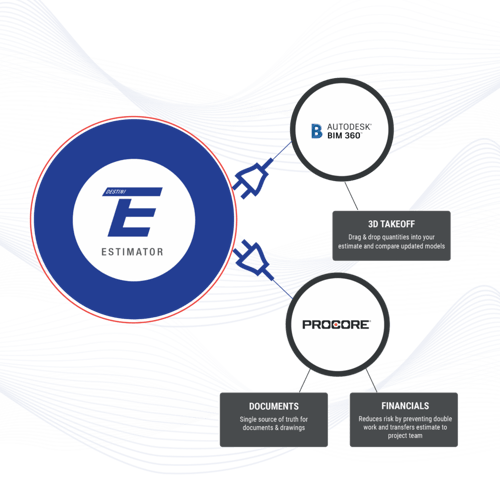 Consider Your Growth
Consider Your Growth
Before purchasing any software, consider your company’s projected growth. What you need now isn’t necessarily what will work for you in the future. Most SaaS (Software as a Service) companies offer different levels of their products. If you are a smaller general contractor with one or two estimators, you don’t want to pick software that doesn’t have levels of licenses. Make sure that the level you purchase will easily transition to enterprise-level and is scalable to your growth.
Along your software evaluation journey, you’re going to find software that will knock your socks off. But considering your needs now, you might need to shelf it for later. However, you will want to make sure that the tool or tools you chose today will integrate with the ones you want to invest in later.
Automating Your Processes
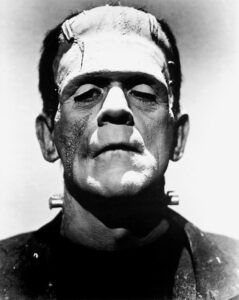 Do your estimates look like this? What owner wants to do business with Frankenstein?
Do your estimates look like this? What owner wants to do business with Frankenstein?The reason why you are investing in software is to improve your workflows, make your process more efficient, and produce accurate work. If the software you are looking at doesn’t streamline your work—move along. Software should make life easier. That’s what it's designed for.
Too many estimators are using too many tools to complete an estimate. This is not automation. This is copy and pasting and producing an estimate pieced and stitched together like Frankenstein’s monster. Running on unautomated platforms takes up way too much of your valuable time.
When you automate and streamline your processes you are freed up to pursue more projects.
Pick the Right Tool for the Job
This may seem like a no-brainer; however, we have too many estimators explain to us all the “workarounds” they have to do to get their estimates correct in the variety of tools their companies use. Too often, estimators are having to misplace their excellent problem-solving skills developing workarounds to the shortcomings of their current software, instead of using those skills to make better business decisions. Putting band-aids on the issue will never fix what’s broken.
Before you hit the ground running and signing up for every free trial you find, we recommend you first:
- List out the tools you already have that absolutely cannot be replaced. (Integration)
- Map out your company’s future goals. (Growth)
- Define what features you need to automate your work process. (Automation)
- Ask for feedback from the preconstruction team on what your current software can’t do. (Choosing the right software for preconstruction estimating.)
We offer plenty of resources for those who are just beginning their software exploration. For more guidance on how to effectively explore and evaluate new software, read the following articles:
- Four Fatal Flaws When Picking Out Software
- Top 5 Tips for Choosing & Implementing New Software
- Software Evaluation Made Easy
- 4 Things to Remember When Evaluating Estimating Software

-1.png?width=112&height=112&name=image%20(4)-1.png)

















