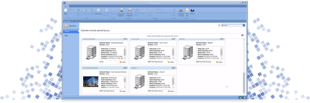How Takeoff and Conceptual Estimating Work in DESTINI Estimator
If you’re curious about how takeoff and conceptual estimating work in a fully-fledged construction estimating software like DESTINI Estimator, then look no further than this quick but robust walk-through with Josh Walker, Senior Technical Product Specialist at Beck Technology.
Thanks to one of DESTINI Estimator’s latest features, Automatic Pricing, takeoff now has more functionality for preconstruction professionals than ever before. Once estimators load their PDF drawings and quantify their line items, Automatic Pricing will derive their quantity and automatically add the resulting line items to the estimate so that they can continue to do takeoff with the new line item as well. Automatic Pricing automatically applies cost as well.
Additionally, estimators can also develop conceptual estimates with few (if any) drawings, and instead use DESTINI Estimator’s project tab to fill out questions that will then drive the quantities of your line items. With DESTINI Estimator’s Excel integration, you can also input any relevant Excel sheets into your estimate and automatically link them to your existing line items, which enables you to easily track historical information while retaining a user-friendly feel.
Estimators can use assemblies for a similar functionality, too. Josh explains that you’ll first need to set up some conceptual areas for your assemblies. Then you can go into DESTINI Estimator’s assembly window where you’ll be given some line items that come in with default quantities. You can then enter the square footage of your conceptual area into the individual assembly, and it will begin populating that particular room. As you keep filling out information, that knowledge will drive the cost for your individual area, and if you ever need to update an individual number, the program will automatically update all of the other quantities that the assembly generated.
In other words, you can either conceptually estimate using DESTINI Estimator’s project tab for a more visual approach, or by using DESTINI Estimator’s assemblies, which allows you to bring logic into any estimate regardless of the template you started from. Click below to watch the full video.

-1.png?width=112&height=112&name=image%20(4)-1.png)