Select which Help Center you need
Lightning-Fast Takeoffs Powered by AI—No Integration Required
Upload your plans, get accurate takeoffs in minutes, and win more work.
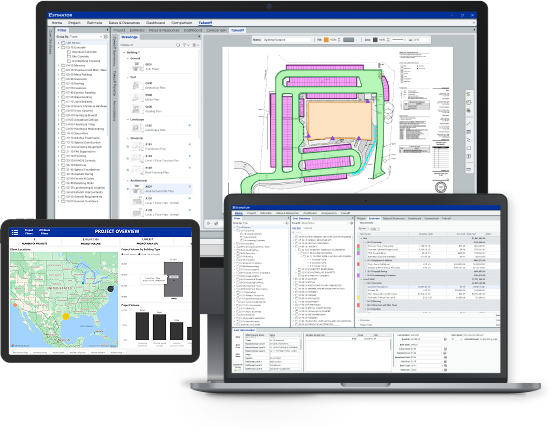
See It in Action
Request a Demo

Using image recognition, our software detects, measures, and counts relevant objects automatically in the PDF.
Request a Demo
Connect with our preconstruction specialists to see the DESTINI Suite in action.
Key Benefits

AI-Powered Precision
Let artificial intelligence do the heavy lifting—instantly identify, quantify, and organize takeoff data from drawings.

No Setup, No Hassle
Start in minutes. No need for integrations
or complex onboarding.

Flexible & Scalable
Use it for one project or across your entire pipeline. Built for estimators, GCs, and subcontractors alike.

Export Your Way
Easily export takeoffs to Excel, PDFs, or your estimating software of choice.

Cloud-Based Access
Work anywhere, collaborate in real-time, and never lose your work.
Testimonial

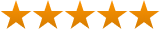
“"This is going to completely replace OST. I have been around a long time and I have seen products that change the business. This is one of those tools."
Steve Jaeger
Senior Preconstruction Manager, Columbia

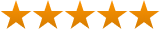
“"There was a sea change with OST back in the early 2000s that changed everything. This is going to be another one of those eras where everything changes."
Chris Reeder
Preconstruction Technology Manager, Brasfield & Gorrie
.png)
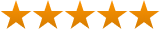
“"Whether you're a small GC without a tech stack or an estimator looking for a faster way to produce takeoffs, this standalone AI tool gets the job done."
Alberta Flores
Preconstruction Manager
Try your first takeoff in minutes.
Whether you're a small GC without a tech stack or an estimator looking for a faster way to produce takeoffs, this standalone AI tool gets the job done.
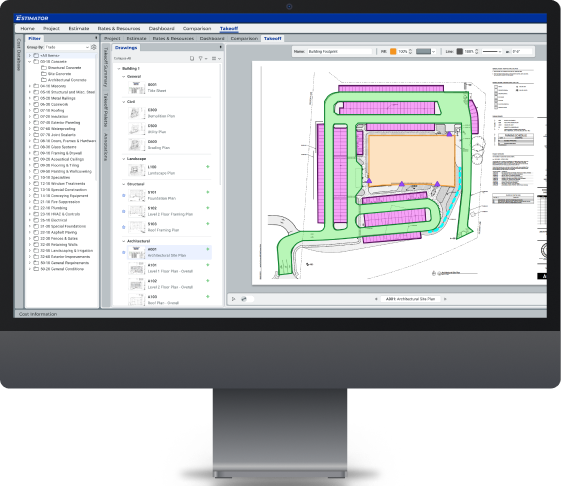
FAQs
-
What trades do you cover?
Currently our software is most useful for architecturals, including drywall, metal framing, ACT, painting, flooring, and carpentry, but it also does symbol and table detection for all symbol types and table matching for schedules. -
Does it handle cost calculations?
No, it only detects, measures, and counts the quantities based on the objects in the plan files. -
How do you do this automatically?
In order to power our measurement engine, we built first-of-its-kind image recognition and text analysis technology.

-1.png?width=112&height=112&name=image%20(4)-1.png)













